Getting started with your LinkHub profile
We’re about to walk through everything you need to get off to a good start on LinkHub - let’s do this 💪
1️. Sign up
Go to the sign up page and choose your unique URL lhub.to/[yourname] You’re in! It only gets better from here. 😎
2️. Personalize your page 🔥🔥🔥
You should be in your Page Settings page now on the Profile tab. Pick up your avatar and put some bio text first.
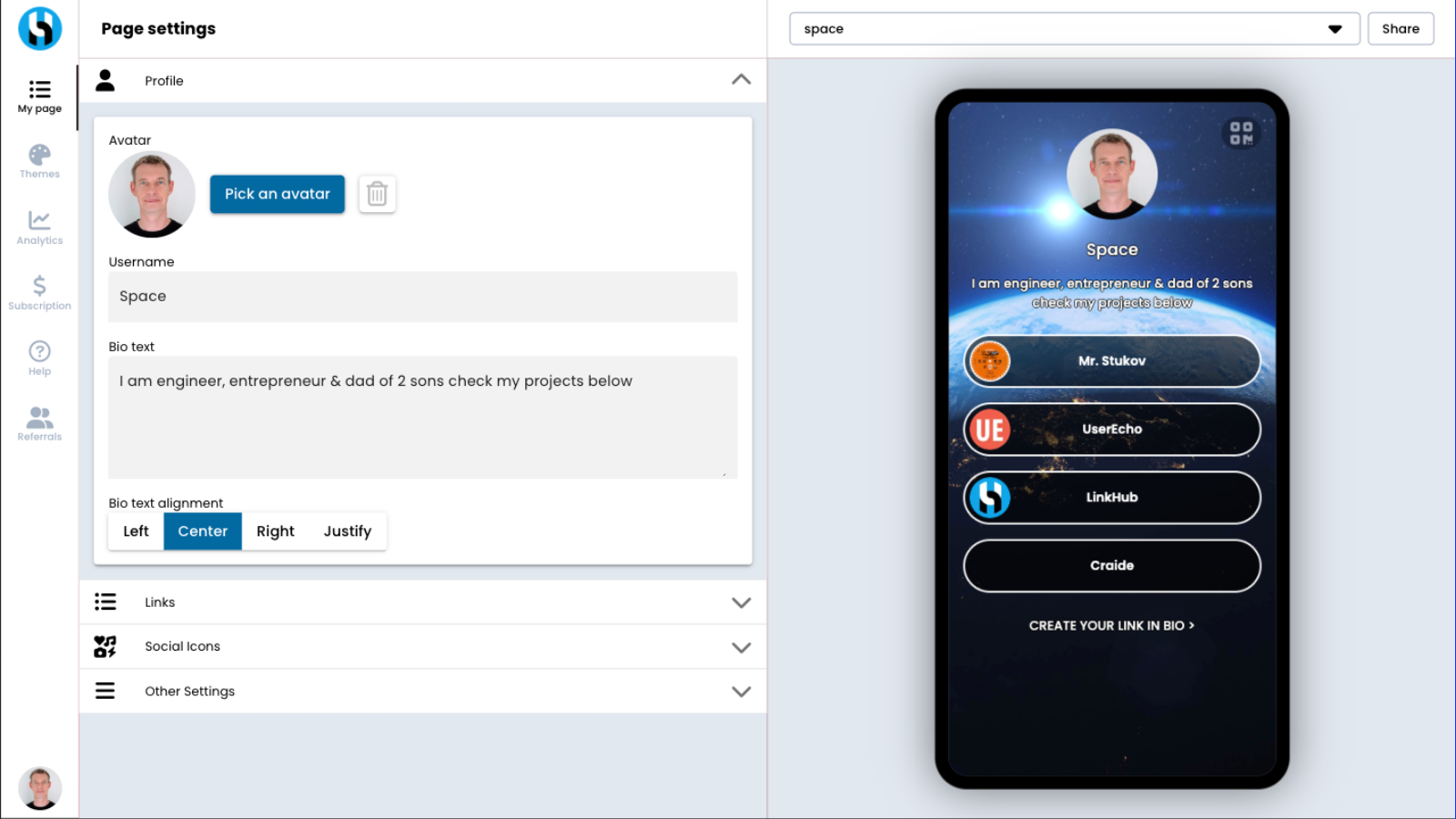
💡Pro tip: The live preview changes instantly to show you exactly what’s going on! There’s a lot to explore here but let’s move on for now — remember that you can always come back later and really make your profile shine.
3️. Add some links 🔗
Now click on the Links tab next to Profile at the top of your Page Settings page. Here you can drive traffic from your LinkHub profile to affiliate links, content, or anywhere else you want your audience to go. Click the “Add link” button to try adding a link!
😉 Try linking to LinkHub at https://linkhub.online if you can’t think of anything else.
Farther down the page you can enter your social handles. Using icons that people recognize increases click-through rates!
4. Post your LinkHub link 🏁
Your LinkHun profile is now ready to go! Here’s what you need to do to get it in front of an audience: Find your personalized link at the top of the live preview Click the “Copy Link” button Go to your Instagram profile and click “Edit Profile” Paste your LinkHub link in “Website”
⭐️ You’re done! Best of all, your Beacons link works like any other link, so you can put it anywhere. 🏆 Bonus: Animate your links! Wow, give yourself a pat on the back for making it this far 👏 To highlight links on your page, you can add a thumbnail or an animation (for example, making the link bounce up and down) by clicking on the cog settings icon on each link.
Check out my page for an example, and email us anytime at support@linkhub.online if you need some help!
Return to blog